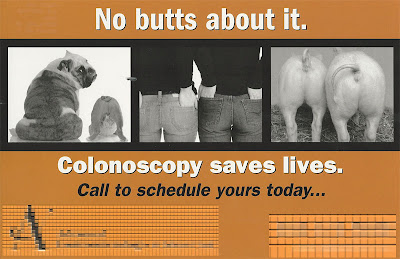Have you ever felt that you were robbed in college? I was
certainly robbed.
 |
| Click for larger picture |
There are a lot of important things that my media rendering
prof. failed to tell me. And one of the most important is that even though Photoshop
and Premiere seem to have unlimited numbers of layers that are available, you
shouldn’t make it your goal in life to try to use as many as you can.
“Why is this?” you might ask. Well, thanks for asking and
here’s the answer. Because the more layers you use, the longer it takes your
machine to render and the larger the footprint on your hard drive and storage
media the file takes up.
Even though it might mean much faster assembling of a video on
the Premiere time line if you simply keep stacking scenes all the way to the
moon with a fast and dirty transition dissolve between each one, your 35 clips
will add up to over a hundred layers (channels) if most of them average over
two clips per scene. When rendering that video, the Adobe Media Encoder that
automatically opens adjacent to Premiere when you click the short cut CTL+M has
to look at and handle each channel (layer) even though there’s mostly nothing
in them. You’ll find yourself spending hours slicing and moving things out of
those upper 75 layers in order to dump the unnecessary MBs of useless, empty channels.
The better way is to try to keep the stack as low as
possible. I have been working on a 3 minute video for
one of my clients and
even though there are many scenes and their corresponding fade-to-white transitions,
the 18 scenes with 75 separate clips only stacked 16 layers high with 3 audio trax.
 |
| Dell M6600 Mobile Video Production Work Station. Main editing suite used by Specialized Media, Kelso, Washington. |
This allowed my machine* to render the video at 3MB/Sec in
less than the 3 minute finished production.
If your computer keeps hanging up every time you try to
render, be sure to look at your timeline assembly work flow for one of the
problems to fix.
There’s a good handful of other functions that can also hang
up your machine in playback, pre-rendering and rendering, so feel free to
contact me with any questions and comments.
Thanks for reading.
* My machine is a late model Dell M6600 Vid Prod Mobile Work Station.
It’s very fast.
§ Professional AMD discrete graphics with 4GB of
dedicated memory
§
DDR3 memory; 16GB of 1600MHz